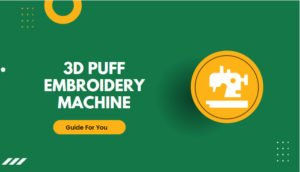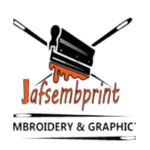Table of Contents
A logo is a representation of a company’s name, and if the company has been around for a while, it may be time to digitize the logo. Many logos become outdated as companies update their branding. The easiest way to update the logo is through photoshop, but one needs to find the original file that was created at the beginning. This can be difficult because logos may have been redrawn over time and old files may not be accessible. Today we will cover How To Digitize A Logo
Tool Used to Digitize a logo
A well-designed logo is a powerful branding tool that has the potential to make or break a company. With the advent of technology, people are able to create their own logos using software tools, without needing to hire an artist.
There are many digital designs that are already available for download, but these can often be low-quality graphics that don’t adequately represent the company’s brand identity.
A logo is also the most expensive item to design, implement, and maintain. According to some experts, it costs anywhere from $350 to $10k per year to keep a logo in top shape. These costs can be reduced by digitizing your logo while you’re still in the design phase.
Which Software used for logo digitization
Wilcom Studio
Embrilliance
Embird
Acceptable formats for Machine
DST
JEF
KWK
DSB
EXP
TAP
SO lets move towords How To Digitize A Logo
How To Digitize A Logo
Add your Logo to Software Tool
Set your File Size
Now select your Stiching type
Choose your Direction for stiching
Select Your color combinations
Now logo been transfered to machine
Set Embroidery machine
Now test a sample how this will be