Table of Contents
What is Vector Art
Vector art is a digital art form that uses mathematical algorithms to create images. Unlike bitmap images, it can be scaled to any size without losing quality. This makes it ideal for logos, illustrations, and other design elements that need to be resized frequently.
Vector art is created using software programs like Adobe Illustrator or Inkscape. The artist begins by drawing shapes with the software’s pen tool.
These shapes are then converted into mathematical objects called vectors. Once the image is complete, it can be exported as a JPEG, PNG, or SVG file.
The Different Types of Vector Art:
Vector art is a type of artwork that is created using mathematical algorithms. This can be created in a variety of ways, but the most common method is to use software such as Adobe Illustrator or Inkscape.
There are two main types: bitmap and object-oriented
Bitmap vector art uses bitmap images (pixels) to create the final design, while object-oriented vector art uses basic geometric shapes like lines, circles, and polygons. Both types of vector art have their own benefits and drawbacks, so it’s important to choose the right one for your project.
Vector art is usually smoother and more precise than raster art, but it can be more difficult to create. Raster graphics are another type of that uses dots or pixels to create an image.
Vector art can be used for a variety of purposes, including logos, illustrations, and diagrams. It is often used in printing and digital media because it can be scaled up or down without losing quality.
Bitmap Art/Graphics:
Bitmap art is the most common type of vector art. It is made up of pixels, which are small dots of color. When you zoom in on a bitmap image, you can see the individual pixels. Vector art is made up of points, lines, and shapes.
It can be created in a number of ways, including hand-drawing, computer software, and special hardware.
Vectors Graphics:
Vector art has a number of advantages over bitmap art. Vectors images are usually smaller in file size than bitmap images.
Flat Design:
Flat design is a minimalistic approach that uses basic shapes and colors to create clean, modern designs.
Line Art:
Line art is made up of simple lines and shapes to create bold graphics with a strong visual impact.
Isometric Illustrations:
Isometric illustrations are three-dimensional images that appear to be flattened, making them perfect for complex concepts or data visualizations. Hand-drawn vector art is exactly what it sounds like – artwork that is drawn by hand, often in a more whimsical or organic style.
What is a Vector File?
A vector file is a format in which the final image is created. In some software tools, you can find out which file format your vectors image is in based on the last few letters of the file name after the dot.
Consider a Microsoft Word document. In any Word document, “.doc” is at the end, e.g., “FYP.doc.” This indicates that the file format is Microsoft Word.
Depending on the type of vectors file you receive, you can tell what program they were created in and are compatible with.
When It Comes To Cector files, There Are a few Types to choose from
- AI- Adobe Illustrator
- SVG- Scalable Vector Graphics
- EPS- Encapsulated PostScript File Format
- CDR- CorelDRAW
- PDF- Portable Document Format
- EMF- Enhanced Metafile
- FH- Freehand MX
A raster file, however, ends in the extension GIF, PNG, JPEG, DOC, PPT, EPS, PDF, TIF, PSD, or BMP. Many extensions, such as PDF and ESP, accept both vector and raster files. Raster or vector is determined by how the image was created- whether vector or raster tools were used to create or capture the image.
When To Use Vector Art
Vector art is best used for logos, illustrations, and icons. It can be used for any type of print or web project. When you need a clean, crisp image, vector art is the best choice.
Vector art is created in Adobe Illustrator using points, lines, and shapes. The advantage of vector art is that it can be scaled to any size without losing quality. This makes it ideal for logos and icons which often need to be used at multiple sizes.
Vector Graphics Can Be Used For The Following:
- Illustrations
- Logos
- Websites
- Album covers
- Branded merchandise
- Email campaigns
- Movie posters
- Billboards
- Printed ads
- Books
- Signs
- Video games
- Cartoons
The beauty of vector art is that it can be easily edited. Need to change the color or add some text? No problem! With vector art, you can make changes quickly and easily. So when do you need vector art? Any time you need a clean, crisp image that can be scaled or edited easily, vector art is the way to go!

Tips for Creating Vector Art:
Here are some tips for creating vector art that will make the process easier and produce better results:
1. Use the right tools. Vector art is created using specialized software like Adobe Illustrator or Inkscape. If you don’t have access to these programs, there are some free online alternatives available.
2. Start with a sketch. It can be helpful to start with a pencil and paper sketch before you start creating your vector art. This will help you plan out the composition and get a feel for the overall look of the image.
3. Use basic shapes. When you’re first starting out, it’s best to stick to simple shapes like circles, squares, and triangles.
READ MORE Custom Vector Art Service
How to Convert Artwork To Vector Art Format?
There are many ways to convert artwork into a vectors art format. The most common and popular method is to use a software program like Adobe Illustrator or Inkscape. These programs have the ability to trace images and convert them into vectors art format automatically.
Some other ways to artwork to vector art format:
- You can also use it to convert artwork into vector art format by using a service like Vector Magic. This service allows users to upload their artwork and it will be converted into vector art format by professionals.
- Next way, is to convert artwork into vector art format is by doing it manually. This can be done by using a pen tool in Adobe Illustrator or another similar program. This method takes more time, but it gives the user more control over the final product.
- First, you need to make sure that your artwork is saved as a .eps or .ai file. This will ensure that the quality of your artwork is not lost when it is converted to vector format. Now, you need to make sure that all of the colors in your artwork are CMYK colors. This is because vector formats only support CMYK colors. If your artwork has any RGB colors, they will be converted to CMYK colors when you convert them to vector art format. Finally, you need to make sure that your artwork is at least 300 DPI.
Check Service Raster To Vector Conversion





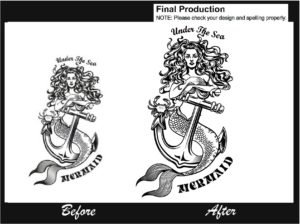
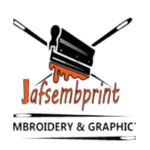
Pingback: Custom Vector Art Magic! 7 Secrets To Mastering