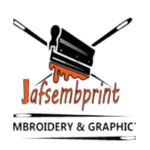Table of Contents
Converting photos from one file to another is a fundamental ability for any designer. The good news is that there are plenty of tools and lessons available online to teach you everything you need to know! (Technology is wonderful!)
Designers and advertisers need to know how to work with vector imagery. After all, billboards and other sorts of advertisements are typically displayed in this style.
Converting flat photos to vectors can be done in a variety of ways. Here are a few ideas for how to go about it.
What is the difference between a vector image and a bitmap image?
It’s vital to grasp the two main types of digital images: raster graphics and vector graphics, in order to properly appreciate what a vector file is.
A flat or raster graphic may be something you’re already familiar with. These images are saved as.jpg (Joint Photographic Experts Group) or.png (Portable Network Graphics) files. When you zoom in on a.jpg or.png image, you’ll notice that the image becomes hazy and small square dots appear. Pixels are the units of measurement for these dots. A raster graphic’s basic basis is made up of flat tiny dots that make up the entire image.
A vector graphic, on the other hand, is composed of mathematical formulas rather than flat, fixed, and solidly colored pixels. In a vector image, the formulas construct the points, paths, lines, curves, shapes, and colors that you see.
The most essential feature of a vector image is that it may be scaled indefinitely without sacrificing image quality. A vector image will remain smooth no matter how close you zoom in or how large you scale it. The resolution will also be kept at a high level! .ai (Adobe Illustrator),.eps (Encapsulated PostScript), and.svg (Scalable Vector Graphics) are some of the most common vector file formats (Scalable Vector Graphic).
Where do vector pictures come into play?
In branding and printing, vector pictures are used. The majority of logos, icons, and other graphics you encounter on websites are vector pictures. Most print jobs you’ve seen were probably vectored images before they were printed.
What may vector images be used for?
Vector files are ideal for large-scale printing such as banners, signage, and other large-format work since they are resolution-independent. Smaller printing, such as business cards, packaging, and stickers and most commonly used for t-shirt printing, benefit from vector files since even the finest details are assured to be sharp and clear.
Because vector files are smaller than raster images, it is often a good idea to retain visual assets as vector files. You may easily update and edit vector files, as well as export them to any other file format you require.
What are the Tools for Converting an image to a vector format?
There is a wide range of tools that can export vectors, both offline and online. Adobe Illustrator and CorelDRAW are two popular professional software programs. Inkscape and Vectr are two examples of open source and free software.
Alternatively, there are numerous free vector conversion websites where you may upload your image and have it converted into a vector format. The disadvantage of using free and automatic conversion programs such as them is that the image will not be correct. Some have watermarks, while others don’t produce high-resolution vectors at all.
Here’s a helpful hint: Any image may be converted and upgraded to a high-resolution vector graphic with jafsembprint.com. Tracing, coloring, fine-tuning, and exporting are all made easier using the services of jafsembprint.com. Jafsembprint assures that it will transform any image into a high-quality vector image that is infinitely scalable, even if you have to pay a small fee! After that, you’ll have your new poster, sticker, or billboard ready in no time.
Tips from a designer on converting photos to vector
Here are a few pointers on how to transform a flat image to a vector:
For photos that are simple, clear, and contain few colors, converting them to vectors works well.
When manually tracing, zoom in as near as possible to ensure that the lines are followed with greater precision.
When filling in pathways and shapes, use the color picker tool.
Take advantage of advanced automatic tracing features if the software you’re using has them. You’ll simply need to spend time fine-tuning the outcome.
If you’re not a professional designer, you might not get the best results if you do it by hand. To get it, it’s better to use online vector service provider like Jafsembprint.com to get a great finish look.
How do you turn a.jpg file into a vector file?
If you insist on learning the fundamentals of vector conversion by hand, you’ll need graphic design tools like Adobe Illustrator, CorelDRAW, or Inkscape. Some software includes a smart tool that aids in the automation of the process, but not all do. There are, nevertheless, ways to reliably convert flat photos into vectors, although manually.
- Open your flat image in the software of your choosing.
- On top of the image, create a new layer.
- Trace your image using the pen tool to make trails and shapes.
- Fill in the shapes with the colors from your image using the color picker.
- Delete or conceal the traced raster picture.
- Select Export from the File drop-down option, then SVG.
What is the best way to convert a pdf to a vector?
The processes for converting a PDF to a vector are similar to those explained above, but it’s a lot easier! The text is preserved in some pdf files, and the shapes are already established. Fortunately, these may have been saved for future editing.
- Select open in Adobe Illustrator or whatever applications you’re using from the context menu when you right-click on your pdf.
- Select the shapes, graphics, photos, and text you want to convert with the selection tool.
- Select generate outlines from the Type option. All of the text gets converted to pathways and forms as a result of this.
- Select Export from the File drop-down option, then SVG.
In Illustrator, How To Convert Jpeg To Vector?
The image trace function in Adobe Illustrator is one of the fastest ways to transform a flat image into a vector image. The steps are as follows:
- In Adobe Illustrator, create a new document.
- Click File, then Place from the menu bar. Select the image you want to convert to a vector and then press the Place button.
- Select Image Trace from the Window drop-down option after selecting the image with the Selection tool. The picture trace panel will appear as a result of this. Make sure the Preview checkbox is selected.
- You can choose between three settings on the mode drop-down menu: Colors, Grays, and Threshold. Sliders with similar functions will be activated as a result of your selection. If you’re converting a colorful image, choose the color mode.
- Toggle the Advanced menu to bring up additional fine-tuning options.
- Set the amount of routes in your design with the Paths slider. More routes work for more sophisticated patterns, whereas fewer paths work for smoother and simpler designs. Make adjustments based on the complexity of your image.
- To alter the number of corners on your design, use the Corners slider. High corners will make your design’s corners sharper, while low corners will make your design’s corners more rounded.
- To add or remove features from your design, adjust the Noise slider. If the slider is set too low, critical details may be lost, and if it is set too high, needless features may be restored. Locate a suitable location that roughly resembles your concept.
- When you think you’ve found a nice position, go to the menu bar and select Object, then Expand. Your image has now been successfully transformed into paths, as you can see.
Your image has now been successfully converted to a vector! It can now be scaled to any size. By exporting your new vector image as an.svg file, you can store it as a svg file.
Easy way to convert an image to a vector without sacrificing quality?
Consider utilizing jafsembprint.com if you have a flat image that you wish to transform to a high-resolution vector image. We convert any image into a vector graphic with excellent resolution and infinite scalability.
You can improve the quality of any image with jafsembprint.com, regardless matter how intricate it is. You won’t have to worry about having the correct software, manually tracing, or fine adjusting your image with jafsembprint.com service. With unlimited free edits. Without the fuss, you’ll get an infinitely scalable, high-resolution vector artwork!