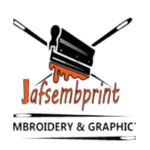Table of Contents
What is Vector Illustration?
Vector illustration is a type of graphic art that uses mathematical algorithms to create images. Vector illustrations are composed of geometric shapes that can be edited and changed without losing image quality. This makes vector illustrations a popular choice for logos, icons, and other graphics that need to be updated or altered frequently.
Vector illustrations are created using mathematical algorithms to define points and curves. These points and curves can then be filled with color or other properties to create an image.
Since the early days of computing, illustrations have been used to help people understand and interact with digital media.
Today, illustrations are still an important part of interface design. Vector illustrations are the perfect way to show off your design skills. They are clean, crisp, and can be scaled to any size without losing quality. In order to create a vector illustration, you first need to convert your image into a vector format.
In this article, we will show you how to convert image to vector in illustrator but before let know about types & advantages.
Types Of Vector Illustration
There are many different types of vector illustrations. Some of the most common are line art, isometric illustrations, and flat design illustrations.
Line art is created by drawing a series of lines and curves to create a picture.
Isometric illustrations are created by drawing objects in a 3D perspective.
Flat design illustrations are minimalist illustrations that use simple shapes and colors.
Advantages of Vector illustration
Vector illustrations are becoming more and more popular in the graphic design world. There are many advantages to using vector illustrations in your designs. Here are five reasons why you should consider using vector illustrations in your next project:
1. Vector illustrations are scalable. They can be enlarged or reduced to any size without losing quality.
2. Vector illustrations are easy to edit. You can easily change the colors, shapes, and sizes of the objects in a vector illustration.
3. Vector illustrations are not dependent on file size or pixel count, so they can be created quickly with minimal or no loss of quality.
How To Convert Image To Vector In Illustrator
Converting an image to vector art in Illustrator can be a bit daunting for beginners. However, with a few simple steps, it can be easily done.
- The first step is to open the image you want to convert in Illustrator.
- Once open, select the Image Trace tool from the toolbar on the left side of the screen. This tool will allow you to trace the image and create vector art from it.
- You will then need to set a few options for the Image Trace tool.
- Under the Mode menu, select either Black & White or Color. If you choose Black & White, the image will be converted to black and white lines only. If you choose Color, the image will be converted to color lines only.
- You can also choose how thick you want the lines of your vector art to be under the Weight menu.
- Further, you can color your design & do your placements to make it a final touch
- Ungroup your Vector Image colors and Save Your design